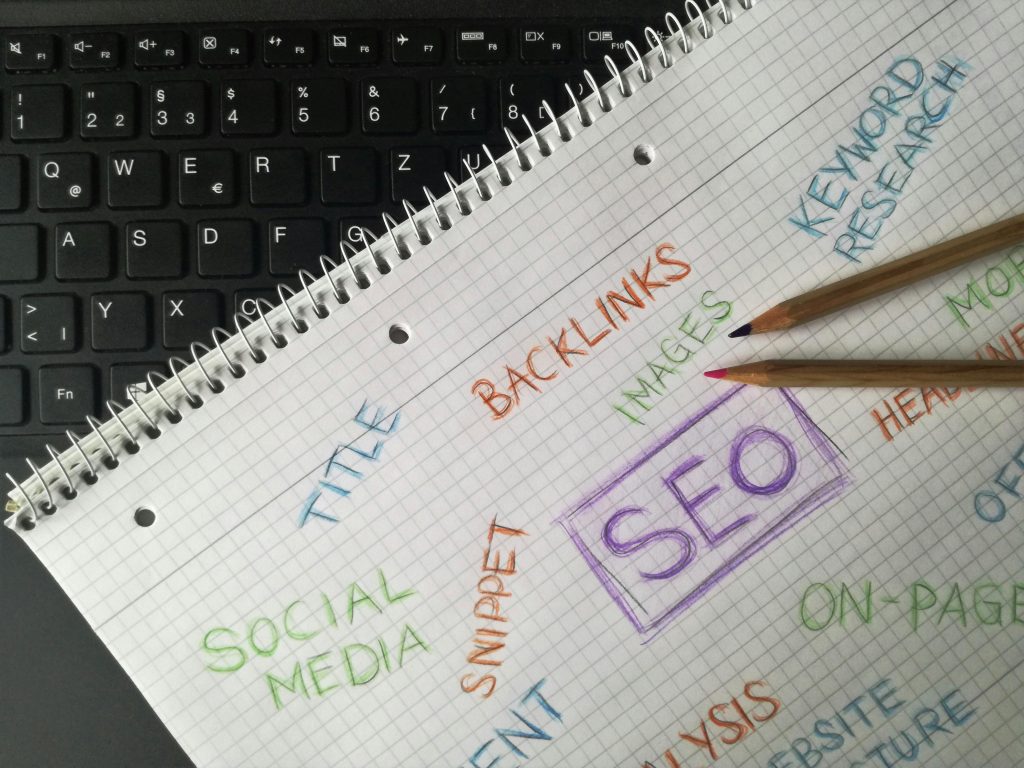A comprehensive SEO audit is crucial for identifying issues that may be holding your website back in search rankings. Our step-by-step SEO audit checklist covers everything from technical SEO, on-page factors, and content analysis to backlinks and user experience. By following this guide, you’ll uncover hidden opportunities to improve your site’s visibility, drive more organic traffic, and enhance user engagement. Whether you’re a seasoned SEO expert or just starting, this checklist will provide you with actionable insights to boost your site’s performance and rank higher in search results.
1. Technical SEO Audit
Technical SEO forms the foundation of your site’s performance on search engines. Here’s a breakdown of essential elements to check:
- Crawlability: Ensure your site’s pages are crawlable by search engines. Use tools like Google Search Console to identify any crawl errors or blocked pages.
- Mobile-Friendliness: Google prioritizes mobile-friendly sites, so make sure your site performs well on mobile devices. Use Google’s Mobile-Friendly Test to analyze your pages.
- Page Speed: Slow page loading speeds can negatively impact rankings and user experience. Tools like PageSpeed Insights and GTmetrix can help you identify areas for improvement.
- SSL Certificate: Security is essential, and having an HTTPS site helps with SEO. Check that your SSL certificate is installed and functioning correctly.
- URL Structure: Ensure URLs are clean and descriptive, avoiding excessive parameters. This helps both users and search engines understand page content.
2. On-Page SEO Audit
On-page SEO focuses on optimizing individual pages to rank higher. Here are key areas to examine:
- Title Tags: Every page should have a unique, descriptive title tag containing relevant keywords. Keep it concise (under 60 characters).
- Meta Descriptions: Meta descriptions should be unique and provide a compelling summary of the page. Aim for 150–160 characters and include target keywords.
- Headings (H1, H2, etc.): Use structured headings to organize content. Each page should have one H1 tag, and additional headers (H2, H3) should support the content hierarchy.
- Image Alt Text: Add descriptive alt text to images to improve accessibility and SEO. Include keywords where relevant, but avoid keyword stuffing.
- Keyword Usage: Ensure primary and secondary keywords are naturally incorporated throughout the content, especially in the first 100 words.
3. Content Quality Audit
High-quality content is essential for SEO success. Google favors content that provides value to users. Here’s what to check:
- Relevance: Your content should align with user intent. Review each page to ensure it addresses your audience’s needs and expectations.
- Content Length: Long-form content often performs better, but quality over quantity is key. Aim for 800+ words where possible, but prioritize clarity and relevance.
- Duplicate Content: Avoid duplicate content issues by ensuring each page has unique, original content. Use tools like Copyscape or Screaming Frog for a thorough review.
- Regular Updates: Fresh content signals to search engines that your site is active. Regularly update your blog posts, guides, and landing pages with current information.
4. Backlink Audit
Backlinks are one of the strongest ranking signals in Google’s algorithm. Analyzing your backlink profile can uncover opportunities to build authority:
- Quality of Links: Focus on getting backlinks from reputable, high-authority sites in your niche. Avoid spammy links from low-quality websites.
- Anchor Text Diversity: Vary anchor text to keep it natural and avoid over-optimization. Include branded, generic, and exact match anchor text.
- Broken Links: Identify and fix broken backlinks pointing to your site. Tools like Ahrefs and SEMrush can help with this analysis.
- Competitor Analysis: Study your competitors’ backlinks to find potential link-building opportunities. This can help you discover quality sites for outreach.
5. User Experience (UX) Audit
User experience factors play a vital role in SEO. Google measures engagement through metrics like bounce rate, dwell time, and click-through rate. Here’s what to improve:
- Ease of Navigation: Ensure your site is easy to navigate with clear menus and internal links. This keeps users engaged and allows them to find information quickly.
- Responsive Design: A responsive design ensures your site looks and functions well on all devices. Test for desktop, tablet, and mobile views.
- Clear CTAs: Each page should have a clear call-to-action (CTA) to guide users to the next step, whether that’s filling out a form, reading more, or making a purchase.
- Content Readability: Use legible fonts and colors, break up text with bullet points, and avoid dense paragraphs. Make content scannable to improve readability.
6. Local SEO Audit (if applicable)
If your business has a physical location, local SEO is crucial. Here’s what to consider:
- Google My Business (GMB): Ensure your GMB profile is up-to-date with accurate information. Verify your address, hours, and contact details.
- Local Keywords: Target keywords with local intent, like “near me” or city-specific phrases. Optimize location pages and use geo-targeted keywords.
- Customer Reviews: Encourage customers to leave reviews on Google and other local directories. Respond to reviews to show engagement with your audience.
- NAP Consistency: Ensure your Name, Address, and Phone number (NAP) are consistent across all platforms, including your website, GMB, and local listings.
7. Social Media Audit
Social signals, while not a direct ranking factor, can indirectly impact SEO by driving traffic and engagement:
- Content Sharing: Make it easy for visitors to share your content on social media with visible share buttons.
- Profile Optimization: Ensure your social media profiles link to your website and use consistent branding.
- Engagement: Actively engage with your audience on social media platforms. Sharing quality content can increase brand visibility and traffic to your site.
8. Monitor and Track Results
An audit is only effective if you measure and adjust. Track SEO performance with these tools:
- Google Analytics: Track traffic, bounce rate, session duration, and other user engagement metrics.
- Google Search Console: Monitor keyword rankings, click-through rates, and fix any indexing issues.
- SEO Tools: Use platforms like Ahrefs, SEMrush, or Moz to track backlinks, keyword rankings, and overall site health.
Here’s an extended version of the article, adding five more detailed sections to deepen the SEO audit checklist:
9. Schema Markup Audit
Schema markup, or structured data, helps search engines understand the context of your content, potentially leading to rich snippets in search results. Implementing schema can improve visibility and click-through rates:
- Check for Existing Schema: Use Google’s Rich Results Test to see if your site is using structured data correctly and identify any errors.
- Implement Relevant Schema Types: Depending on your content, consider adding schema types like Article, Product, Local Business, FAQ, or Review markup to enhance how your site appears in search results.
- Update Schema Regularly: As you add new content or change the structure of your site, ensure schema markup remains relevant and accurate to avoid issues.
- Optimize for Rich Snippets: Well-implemented schema markup can increase the chances of earning rich snippets, which often lead to higher click-through rates.
10. Internal Linking Audit
A well-organized internal linking structure guides users and search engines through your content while distributing link equity across pages:
- Check Link Depth: Ensure important pages are not buried too deep within the site structure. Aim to keep high-priority pages accessible within three clicks.
- Anchor Text Optimization: Use descriptive, relevant anchor text for internal links. Avoid using the same anchor text for different links, as this can be confusing for both users and search engines.
- Fix Broken Internal Links: Regularly audit for broken links within your site to ensure users and crawlers can access all content. Tools like Screaming Frog can help detect broken links.
- Link to High-Value Pages: Prioritize linking to pages with high conversion potential or those targeting high-value keywords to guide both users and search engines.
- Avoid Excessive Links on One Page: Too many links on a single page can dilute link equity. Keep links relevant to the content for optimal SEO impact.
11. Competitor Analysis
Analyzing competitors’ SEO strategies can uncover valuable insights and opportunities for improvement:
- Keyword Gaps: Use tools like Ahrefs or SEMrush to identify keywords your competitors rank for but you don’t. This can reveal content opportunities.
- Backlink Gaps: Analyze the backlink profiles of top competitors to find linking sites where you don’t have a presence. Reach out to these sites with relevant, valuable content.
- Content Analysis: Review top-ranking competitors’ content to see what makes it perform well. Look at word count, content structure, media use, and user engagement.
- SERP Features: Identify if competitors are showing up in featured snippets, local packs, or video carousels. Tailor your content to target these SERP features.
- Site Structure: Observe how competitors organize their content and site navigation. A well-structured site can improve user experience and encourage longer visits.
12. Site Architecture and Navigation
A clear, user-friendly site architecture ensures that users and search engines can easily find your content:
- Use a Clear Hierarchy: Organize your content in a logical hierarchy with categories, subcategories, and pages. This makes it easier for search engines to crawl and index your site.
- Sitemaps: Ensure you have XML and HTML sitemaps in place. The XML sitemap helps search engines index your site, while the HTML sitemap improves user navigation.
- Breadcrumbs: Breadcrumbs improve navigation and show users (and search engines) where they are within the site structure. They also enhance visibility in search results by showing URL paths.
- Optimize for Easy Navigation: Use clear, concise labels for navigation menus, and avoid excessive nested menus. Keep navigation consistent across pages for a seamless user experience.
- Limit Orphan Pages: Pages without internal links are difficult for crawlers to find. Ensure every page has at least one internal link pointing to it.
13. Image and Media Optimization
Images and media elements improve content quality but need to be optimized for SEO and user experience:
- Optimize Image Sizes: Large images can slow down your site. Use image compression tools like TinyPNG or ShortPixel to reduce file sizes without compromising quality.
- Use Descriptive File Names: Rename images with relevant keywords before uploading them. Avoid generic names like “IMG001.jpg” and use descriptive, keyword-rich names.
- Implement Lazy Loading: Lazy loading delays image loading until they’re needed (i.e., as users scroll). This can improve page speed and performance.
- Video SEO: If you use videos, optimize titles, descriptions, and transcriptions. Host videos on platforms like YouTube or Vimeo and embed them to prevent site slowdowns.
- Alt Text for Accessibility and SEO: Alt text provides context for images, benefiting both visually impaired users and search engines. Include relevant keywords but keep descriptions natural.
14. Core Web Vitals Audit
Core Web Vitals are part of Google’s page experience update, affecting search rankings. Assessing and optimizing these metrics can improve SEO and user satisfaction:
- Largest Contentful Paint (LCP): LCP measures loading performance. Aim for an LCP of under 2.5 seconds to improve user experience.
- First Input Delay (FID): FID assesses interactivity by measuring delay between user input and browser response. Optimize for a delay of less than 100 milliseconds.
- Cumulative Layout Shift (CLS): CLS measures visual stability. Avoid unexpected layout shifts by using size attributes for images and preloading important fonts.
- Tools for Core Web Vitals: Use tools like Google PageSpeed Insights and Lighthouse to identify areas of improvement. Implement suggestions to improve these metrics.
- Ongoing Monitoring: Core Web Vitals can fluctuate with updates or new content. Regularly monitor these metrics to maintain optimal performance.
Conclusion
Conducting a thorough SEO audit using this checklist can uncover issues impacting your website’s visibility, traffic, and user experience. By addressing technical SEO, on-page elements, content quality, and user experience, you’ll create a strong foundation for improved search rankings. Remember that SEO is an ongoing process; regular audits and adjustments will keep your site aligned with search engine algorithms and user expectations. Implement this checklist consistently to see sustainable improvements in your site’s performance, visibility, and engagement.